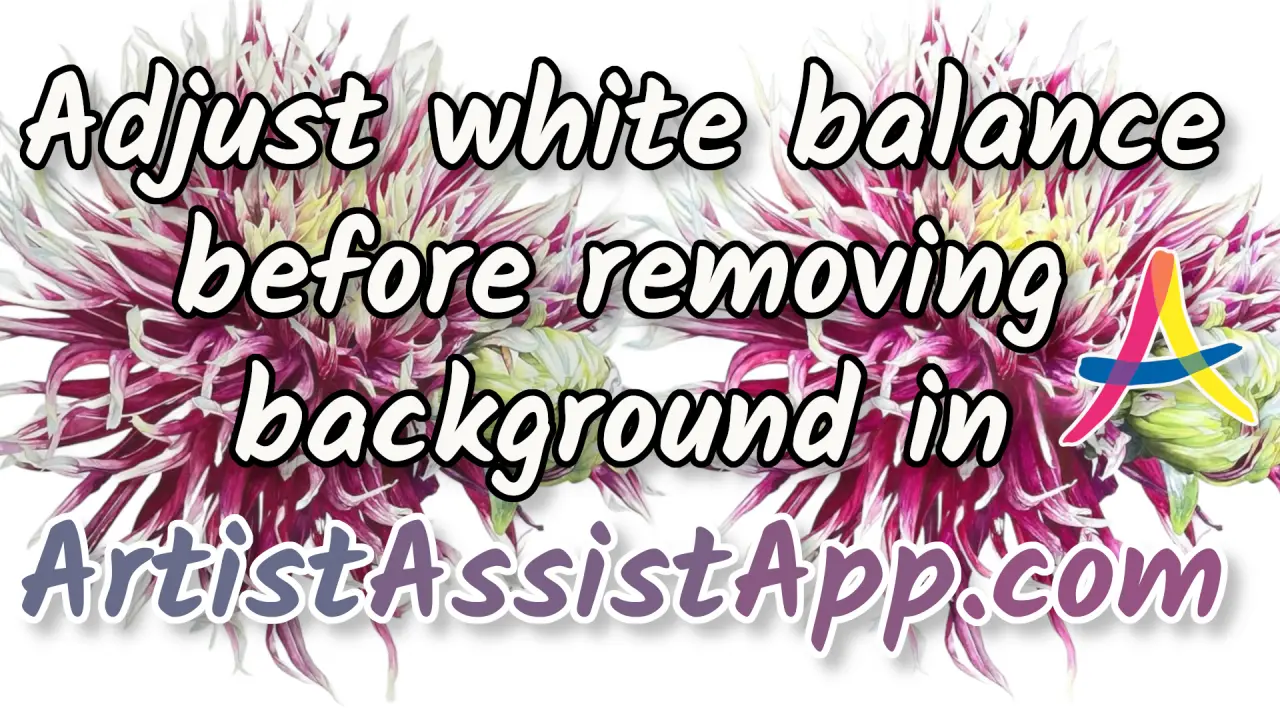Combining white balance adjustment with background removal
The white balance adjustment is a perfect addition to the automatic background removal feature.


Painting by Stacy Ann Pugh.
Why is white balance adjustment needed when removing the background?
ArtistAssistApp can already automatically remove backgrounds from your illustrations. However, if the lighting conditions were not perfect when you photographed your painting, the entire illustration may appear to have a gray overlay. After removing the grayish background, the illustration will remain grayish.
How to easily combine white balance correction and background removal?
Adjust the white balance and saturation before removing the background to get an almost perfect result.
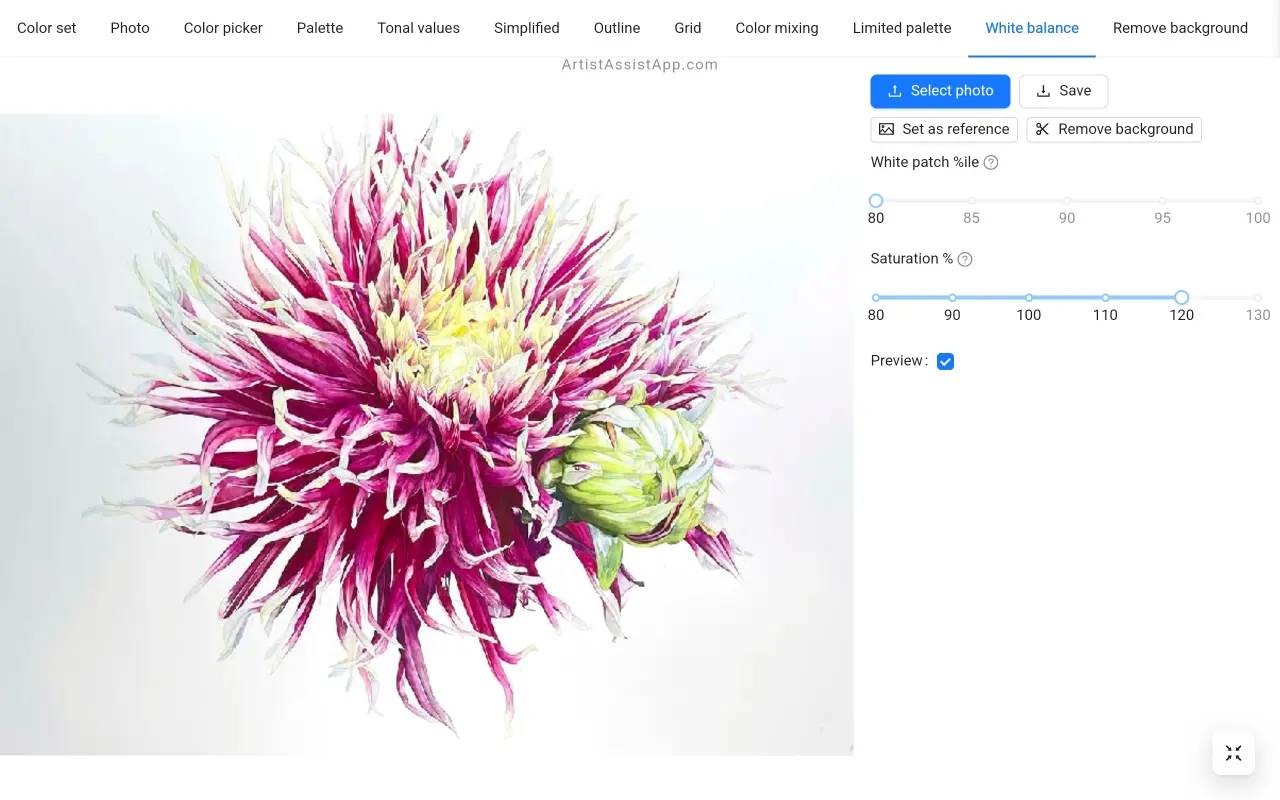
On the White Balance tab, you can remove the background from the adjusted photo by clicking the Remove Background button.
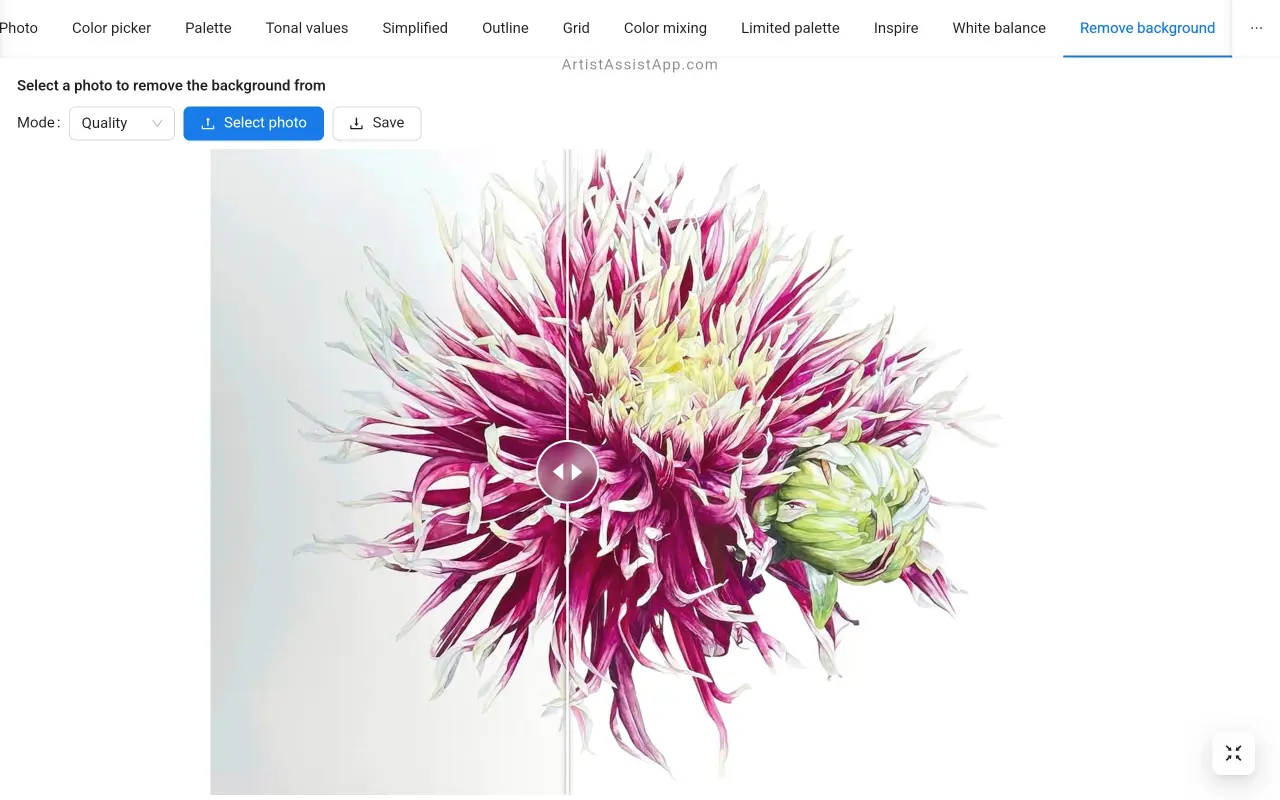
See the difference between the original photo without a background and the adjusted one.


About ArtistAssistApp
ArtistAssistApp, also known as Artist Assist App, is a web app for artists to accurately mix any color from a photo, analyze tonal values, turn a photo into an outline, draw with the grid method, paint with a limited palette, simplify a photo, remove the background from an image, compare photos pairwise, and more.
Try it now for free at https://app.artistassistapp.com to improve your painting and drawing skills and create stunning artworks.