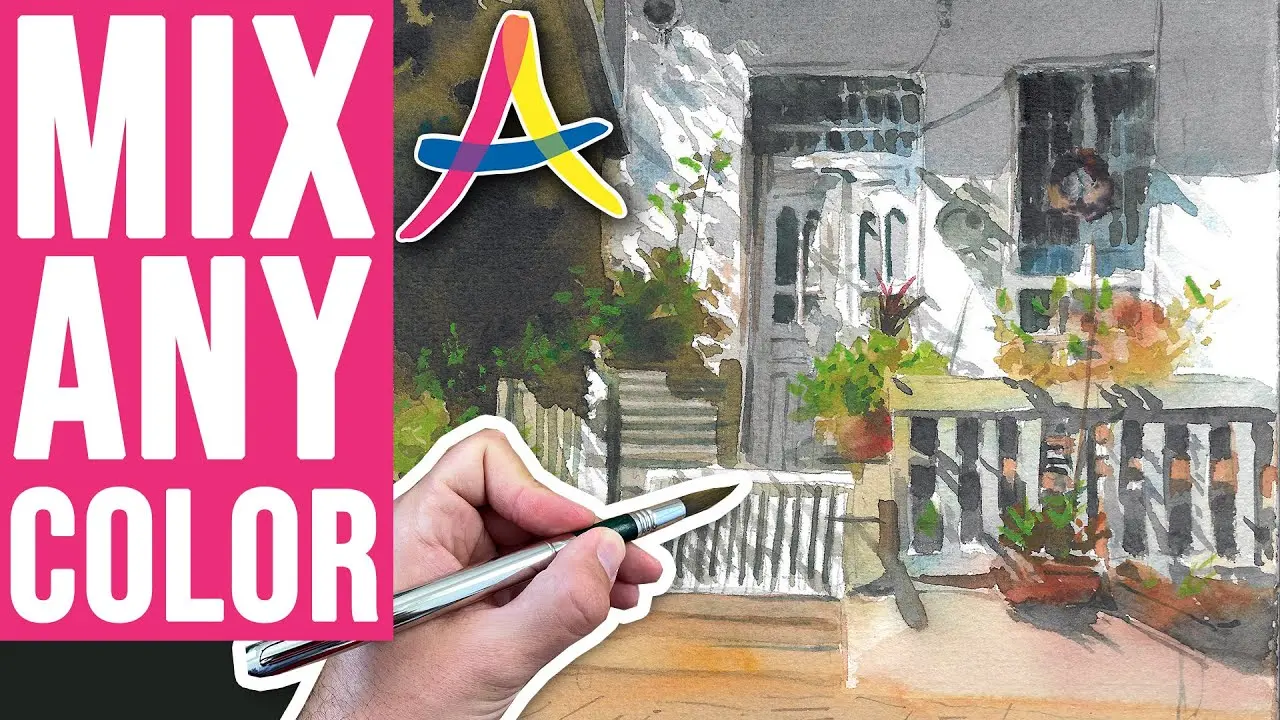Painting a sunny cityscape in watercolor with Liron Yanconsky
In this video tutorial a famous YouTuber, one of the best painting tutors and a great artist Liron Yanconsky demonstrates how ArtistAssistApp can assist artists in their creative process. Liron showcases a painting he created and explains how ArtistAssistApp helped him with various aspects of the painting process, such as analyzing the reference photo, mixing colors, applying glazes, simplifying details, and understanding tonal values.
Painting a building in watercolor
In the video, Liron demonstrates the process of creating a painting of a beautiful entrance to the building bathed in diagonal lights and lots of interesting colors. As artists know, translating such complex references onto paper can be a daunting task. Enter ArtistAssistApp - a game-changer in simplifying the painting process.
Once you upload your reference photo, ArtistAssistApp will give you a recipe on how to mix the exact same color using the colors you have for any point in that photo.
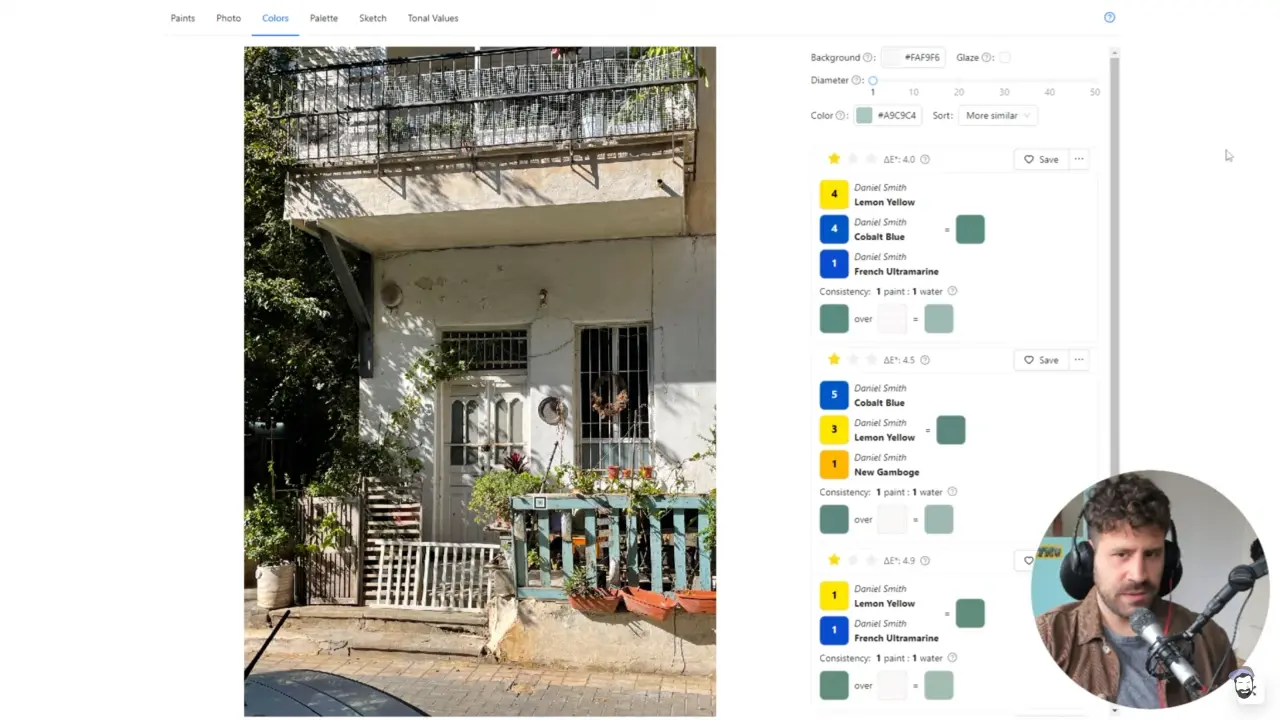
The first wash is very involved. There are a few areas of highlights that need to be done accurately but most of the paper needs to be covered with paint with varying colors. So the app helps in seeing this. Then you can start adding the middle values, then slightly darker washes, then slightly darker washes. ArtistAssistApp can help you notice that one or a few big areas could need some darkening to achieve the perfect result.
Sometimes the very involved washes can be a challenge. If you are a big fan of the first wash and you like to paint big areas with lots of variety - use ArtistAssistApp to better perceive your reference.
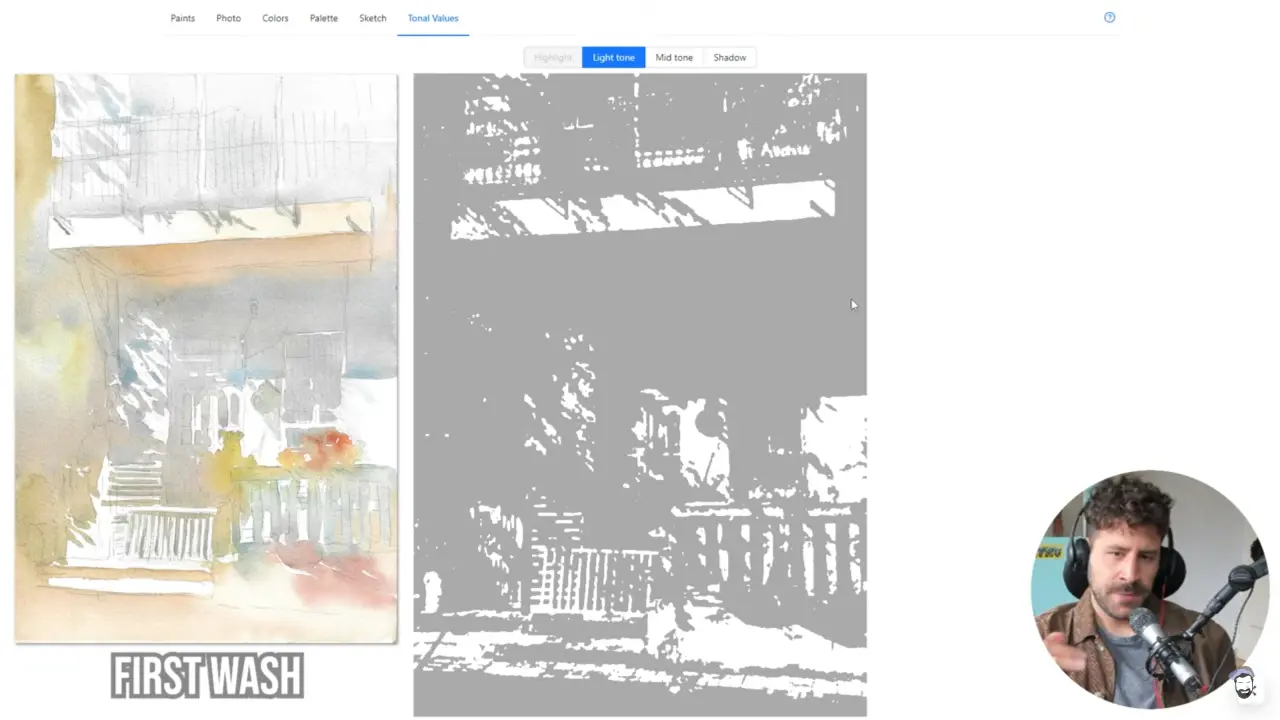
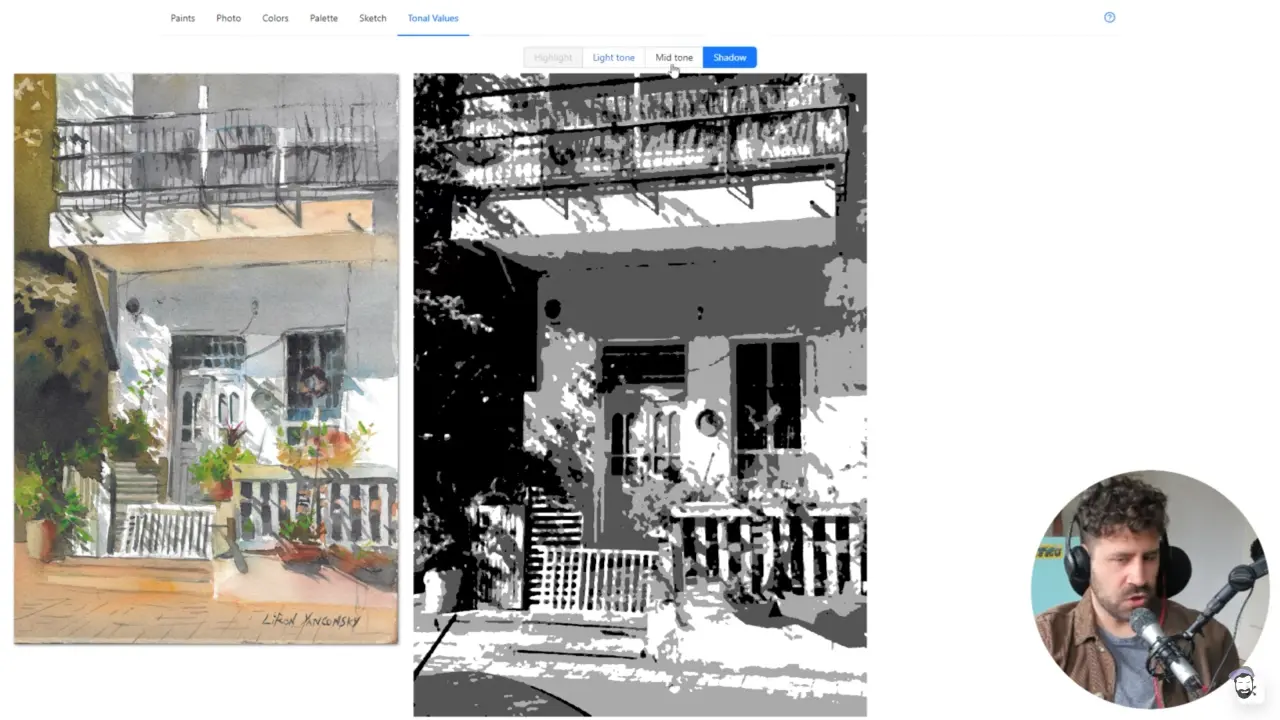
Getting started with ArtistAssistApp
ArtistAssistApp works on any browser and platform: desktop, laptop, tablet, and smartphone. There are very useful tutorials you can check out. There's no setup involved, you just open the website ArtistAssistApp.com, press the Start button, and start using the app. Import your photos, and see how the software analyzes them, it's super-duper useful.
Why choose ArtistAssistApp?
If you're looking to make your painting processes a lot easier and if you're looking for a tool to help you better see the subject matter, the thing you're painting this tool is the one for you.
About ArtistAssistApp
ArtistAssistApp, also known as Artist Assist App, is a web app for artists to accurately mix any color from a photo, analyze tonal values, turn a photo into an outline, draw with the grid method, paint with a limited palette, simplify a photo, remove the background from an image, compare photos pairwise, and more.
Try it now for free at https://app.artistassistapp.com to improve your painting and drawing skills and create stunning artworks.