Adding a custom color brand
On the Custom brand tab, you can add a custom color brand using a color chart or RGB color values.
As of the beginning of 2025, ArtistAssistApp supports over 200 brands with a total of over 15,000 colors. But because ArtistAssistApp is used worldwide, some regional color brands may not be available in the app. This is where adding custom brands comes in handy.
Entering RGB color values
If the manufacturer provides RGB color values, simply enter their hexadecimal values and then provide an ID and name for each color.
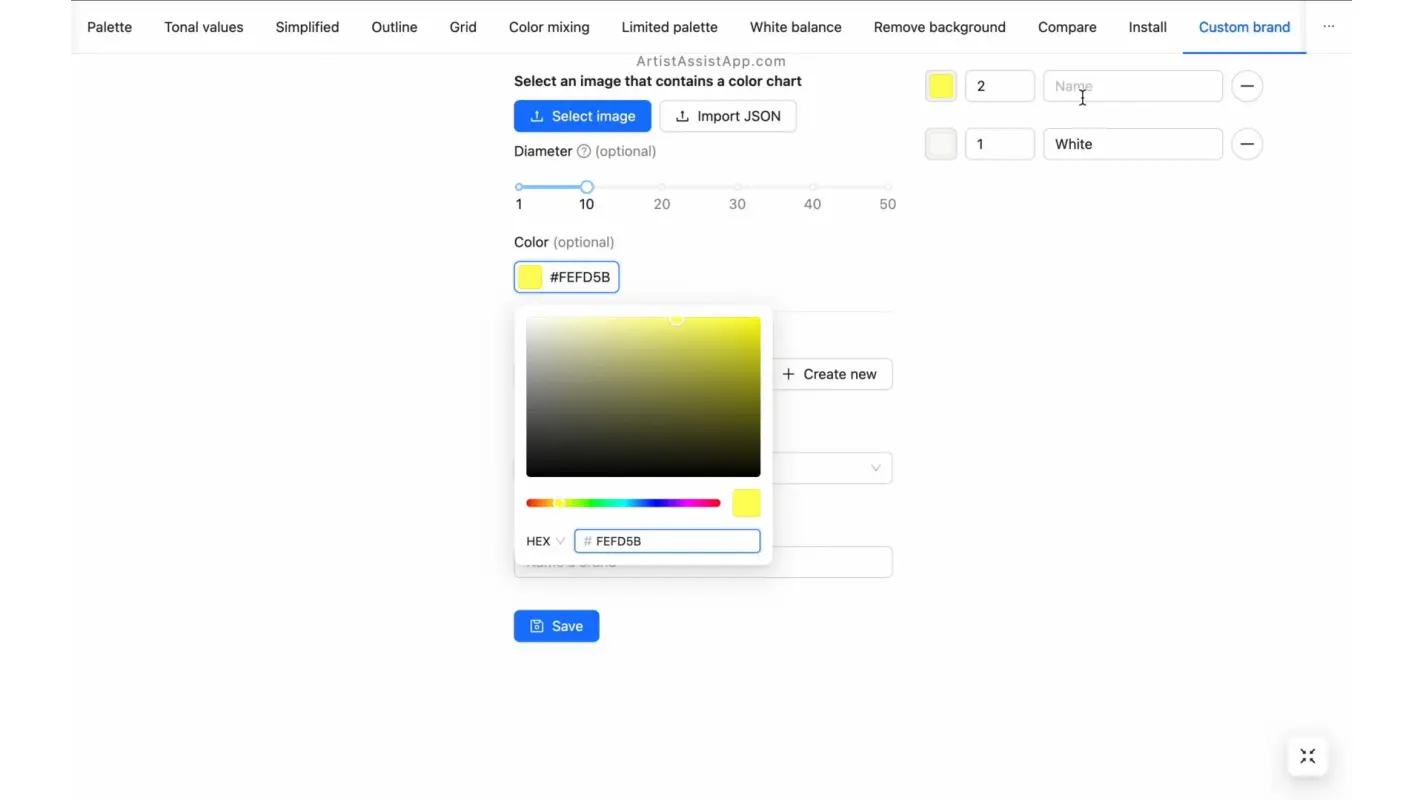
Reading colors from the manufacturer's color cart
If the manufacturer has provided a quality color chart, you can use the color picker to read the RGB color values.
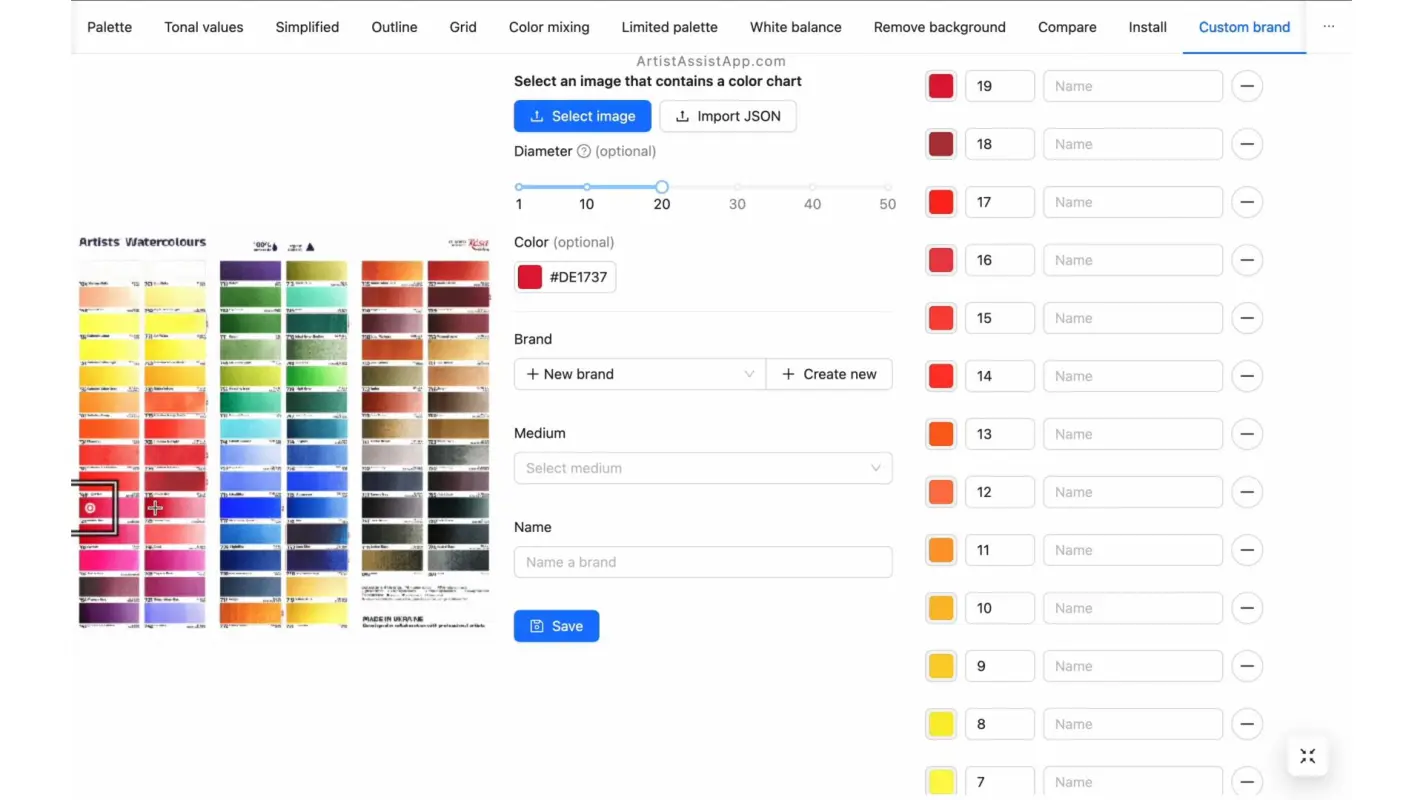
Reading colors from your own color swatches
If the manufacturer provides neither RGB values nor a color map, you can make color swatches yourself.
To extract digital values from color swatches as accurately as possible, you should use a spectrophotometer in CIE standard illuminant D65 mode.
But if you don't have this device at hand, you can use an ordinary digital camera. Although the accuracy will not be high.
Take photos of color swatches under sufficiently uniform illumination using a quality digital camera.
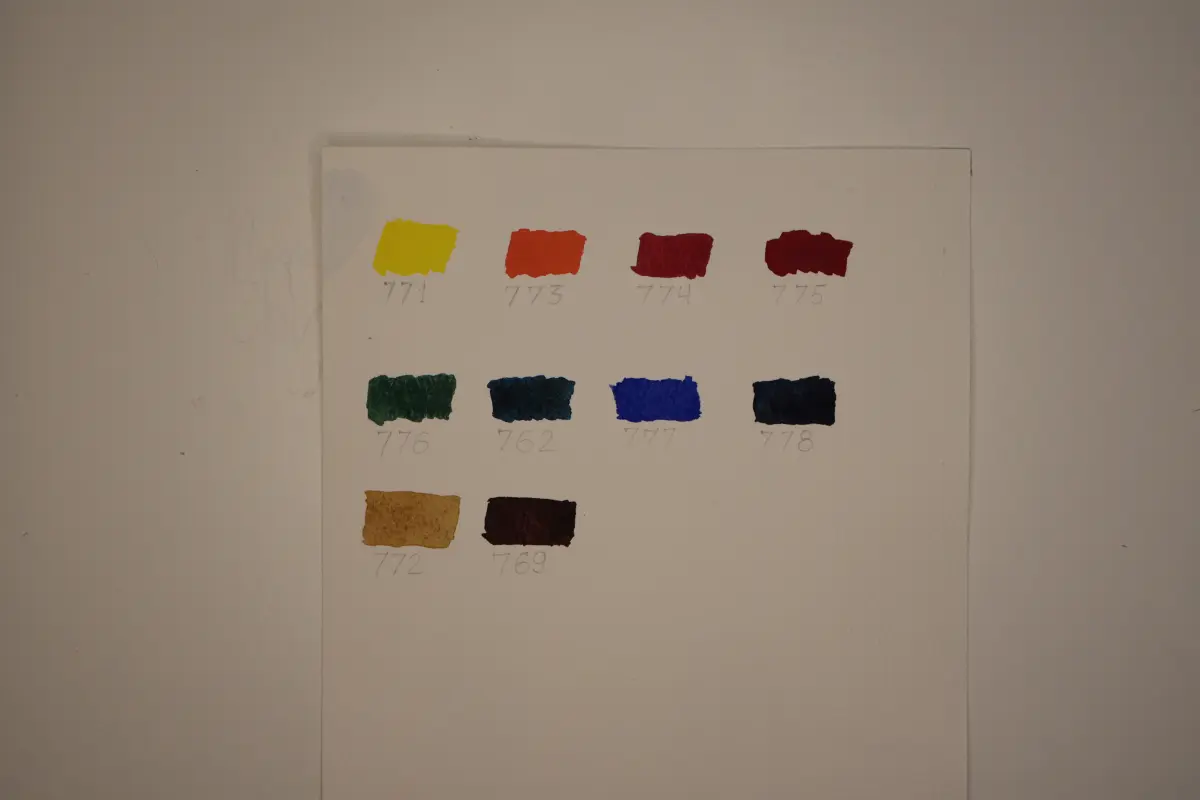
Adjust the white balance in ArtistAssistApp and save the picture. Make sure the color swatches on the screen match what is on the paper.
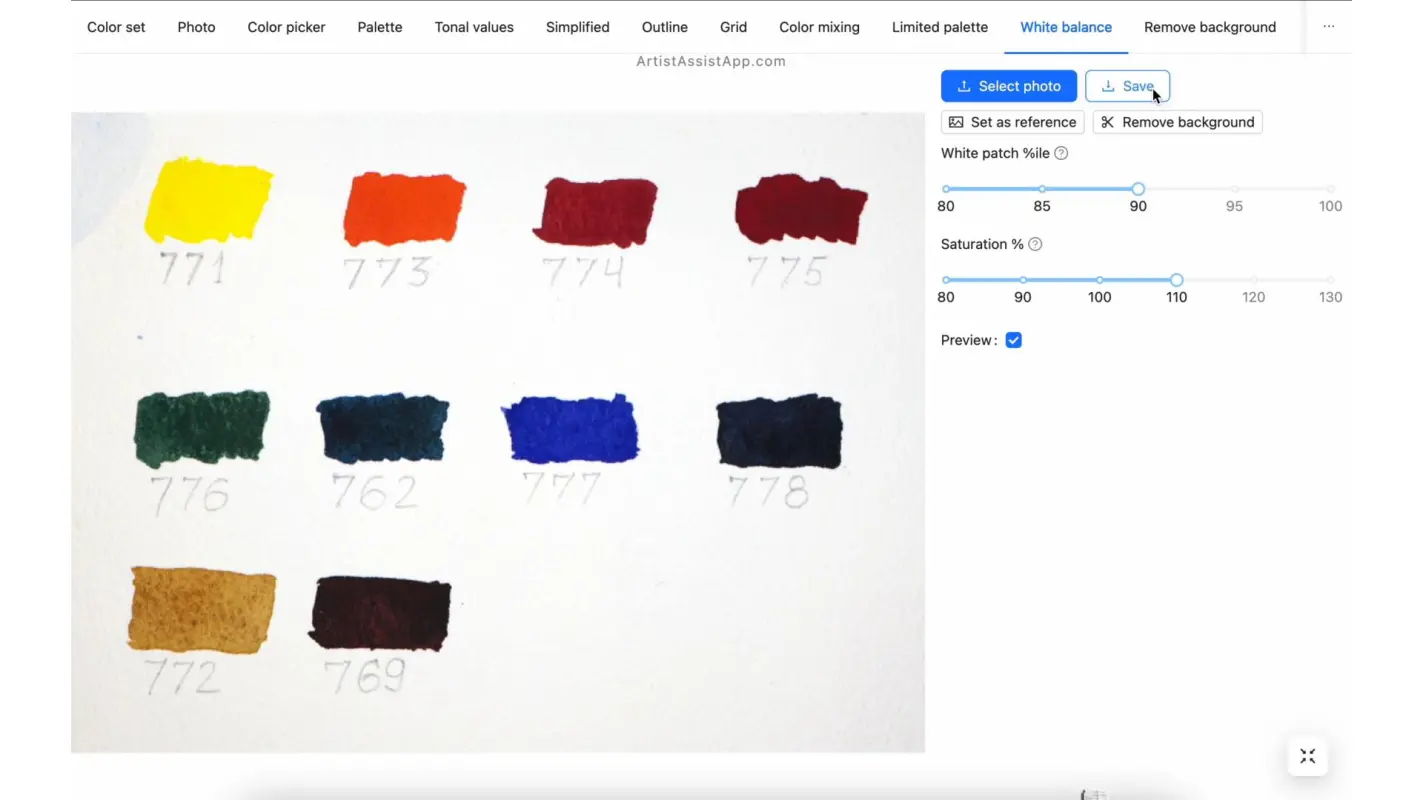
Load the picture in the Custom brand tab and use the color picker to read the RGB color values.
Specify ID and name for each color. Select a medium, specify the name of the brand, and click Save.
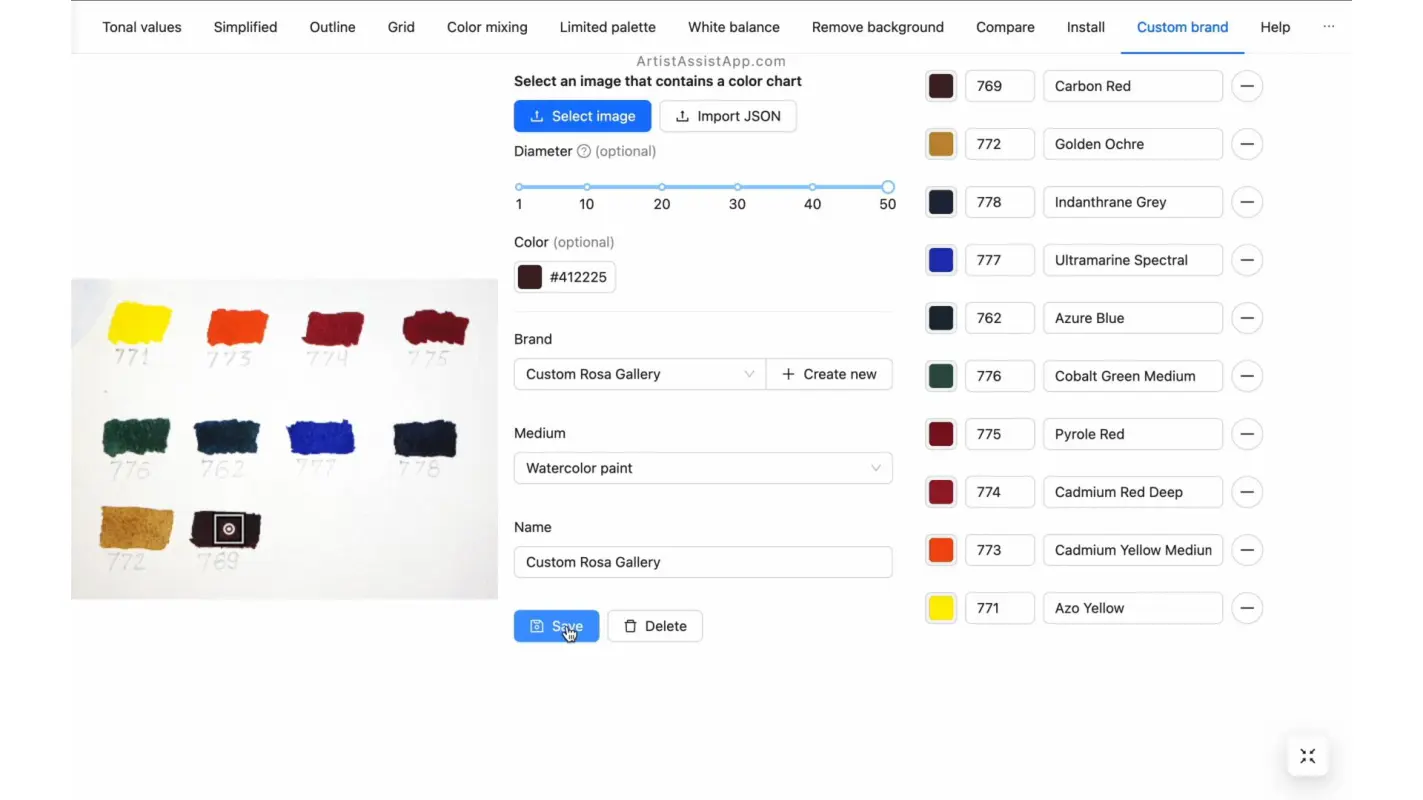
Importing custom color brands to other devices
Each time you save your custom color brand by clicking the Save button, the data is saved to your web browser storage and a JSON file (Your Color Brand Name.json) is saved to your device. This JSON file can be used to restore your custom color brand after clearing the web browser storage (intentionally or accidentally), or to import to your other devices.
- Transfer the JSON file with the color brand to the device you want to import to.
- On the Custom brand tab press the Import JSON button.
- Choose the JSON file.
- Press the Save button.
After these simple steps, your custom color brand will be imported from the JSON file into the app.
Using custom brands for color mixing and matching
You can select the custom brand you added on the Color set tab and use it on the Color picker and Color mixing tabs.
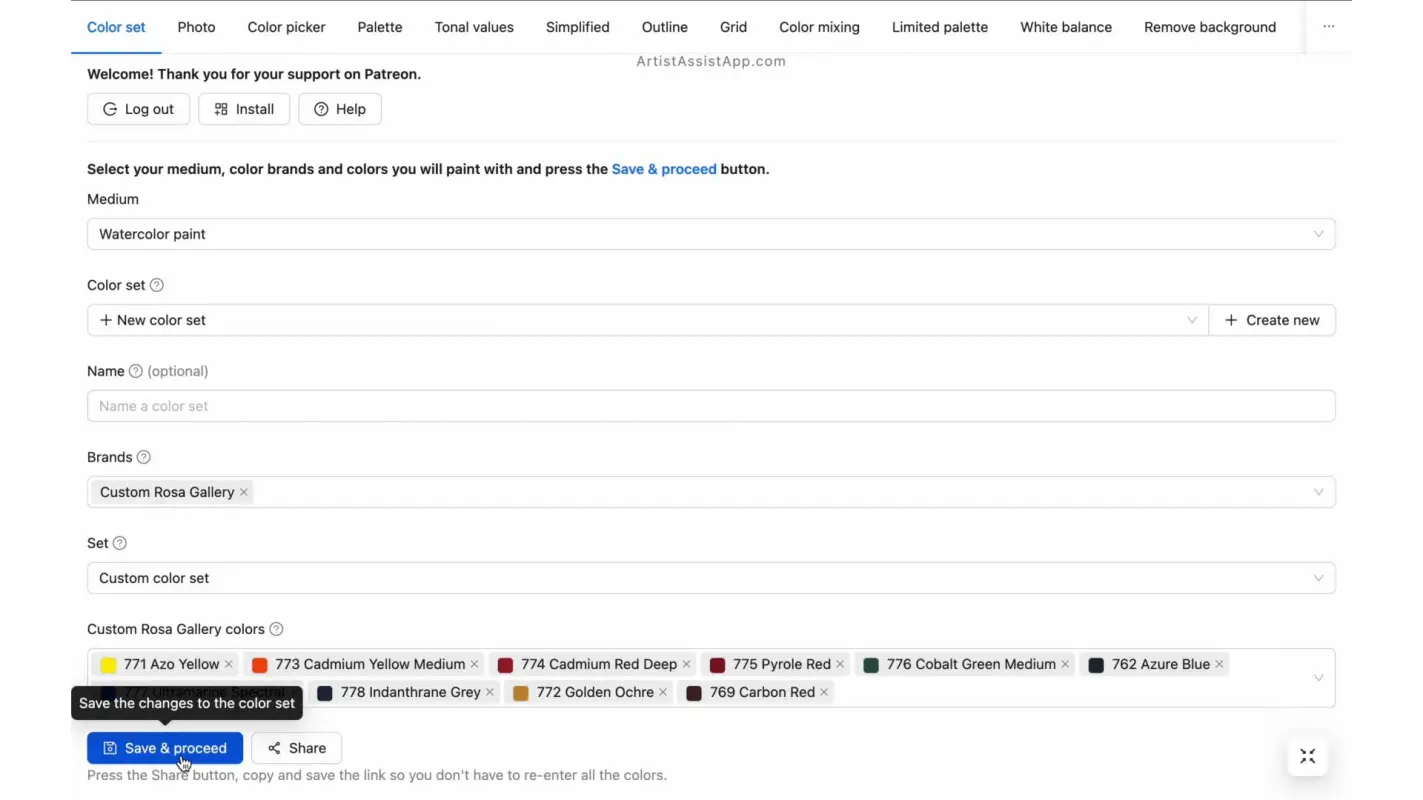
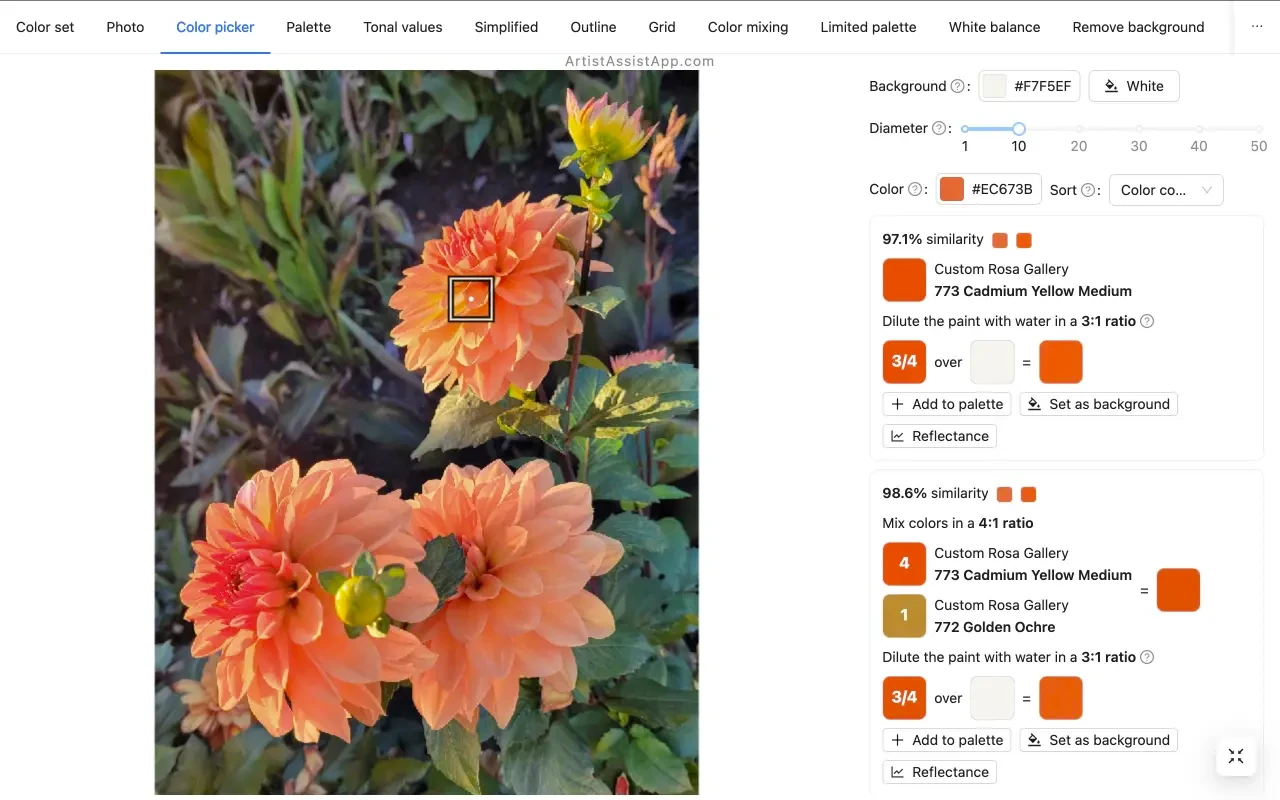
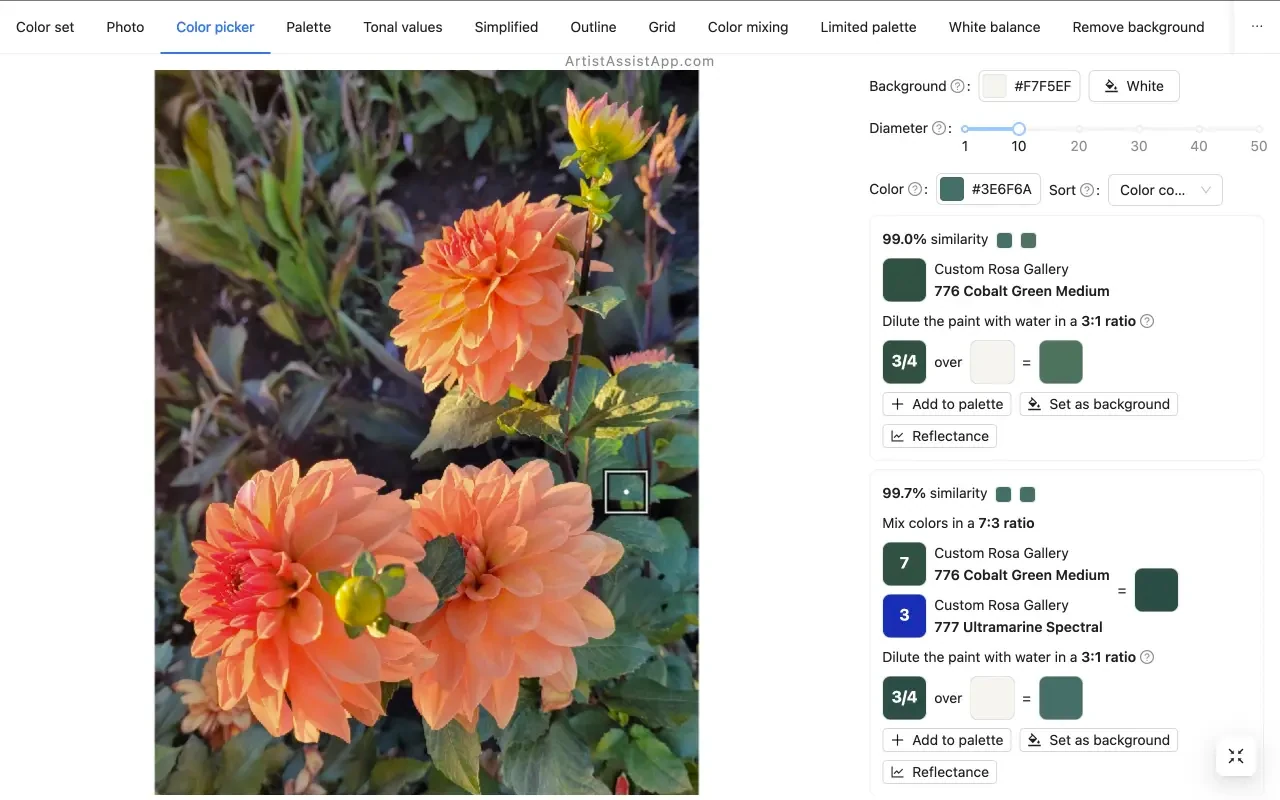
The Custom brand tab is not available in the free version of ArtistAssistApp.
About ArtistAssistApp
ArtistAssistApp, also known as Artist Assist App, is a web app for artists to accurately mix any color from a photo, analyze tonal values, turn a photo into an outline, draw with the grid method, paint with a limited palette, simplify a photo, remove the background from an image, compare photos pairwise, and more.
Try it now for free at https://app.artistassistapp.com to improve your painting and drawing skills and create stunning artworks.
