Ranking photos using pairwise comparison
ArtistAssistApp allows you to use pairwise comparison to rank your photos.
It can be difficult to choose between multiple photos. Comparing each photo with others in pairs simplifies the choice and helps identify the most preferred one. ArtistAssistApp will help you determine the best photo through pairwise comparison and get a photo rating.
How to rank your photos using pairwise comparison
Use pairwise comparison to rank your photos with ArtistAssistApp. Do you have several reference photos and can't decide which one to paint next? It can be difficult to choose the best one from many photos. Comparing each photo with others in pairs simplifies the choice and helps identify the most preferred one.
ArtistAssistApp has a pairwise photo comparison feature.
- Open the Compare tab.
- Select photos for pairwise comparison.
- Determine the best photo by comparing it with all the others.
- Get a photo ranking.
- Optionally, print or save the results in PDF format.
- Press the New comparison button to start over.
The app uses the Elo rating system to determine rankings fairly.
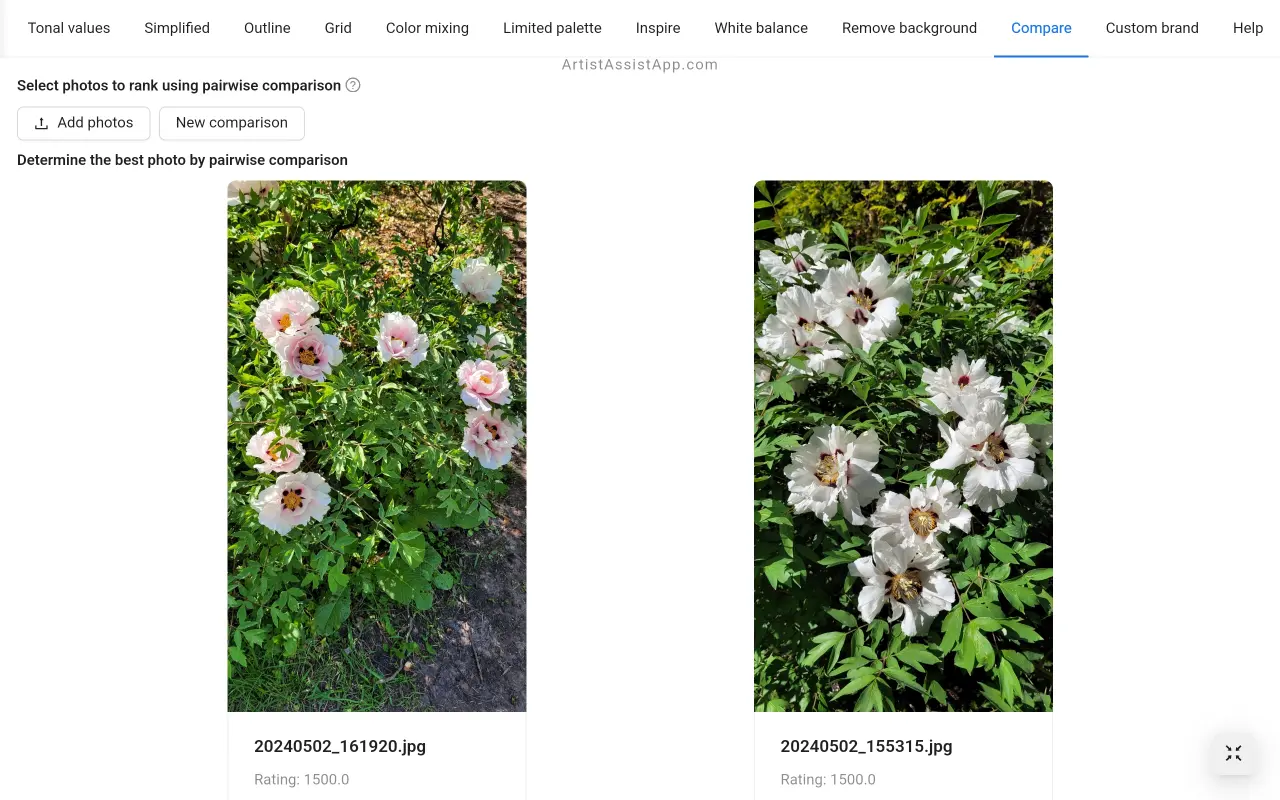
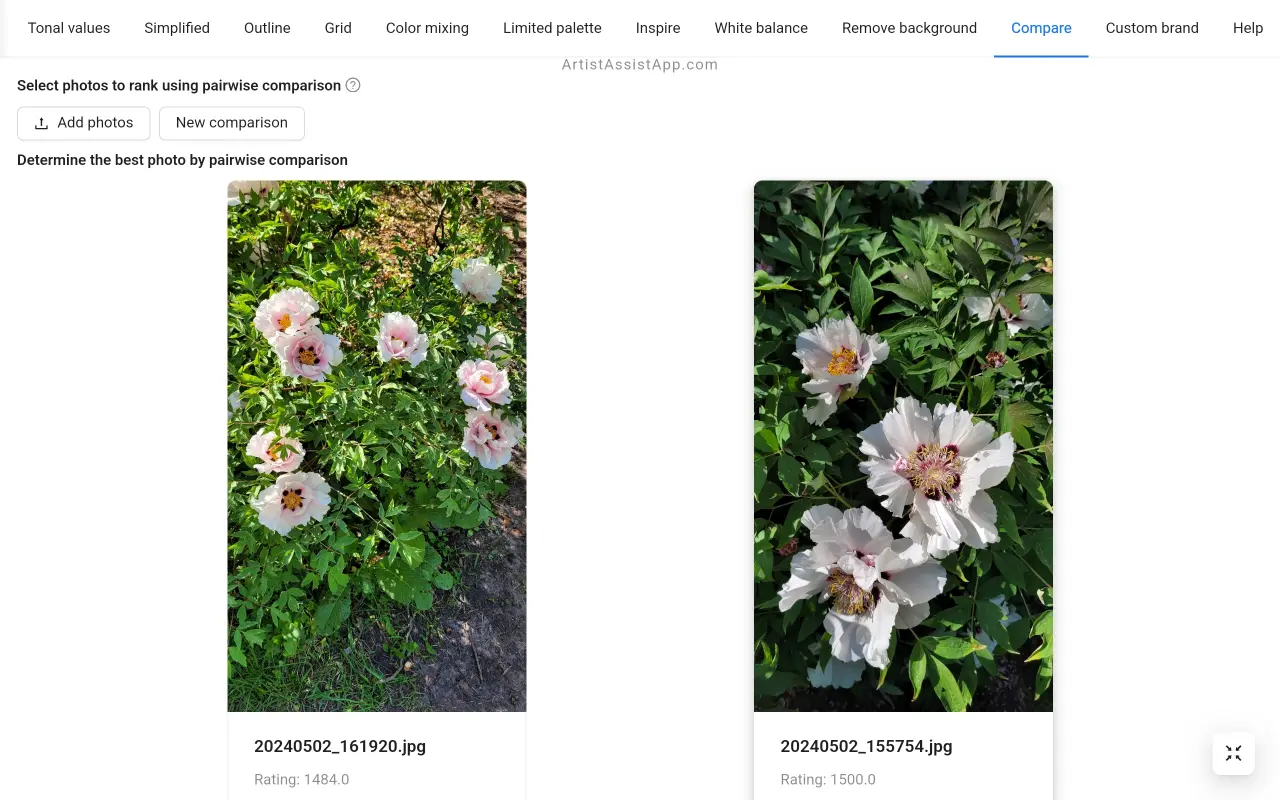
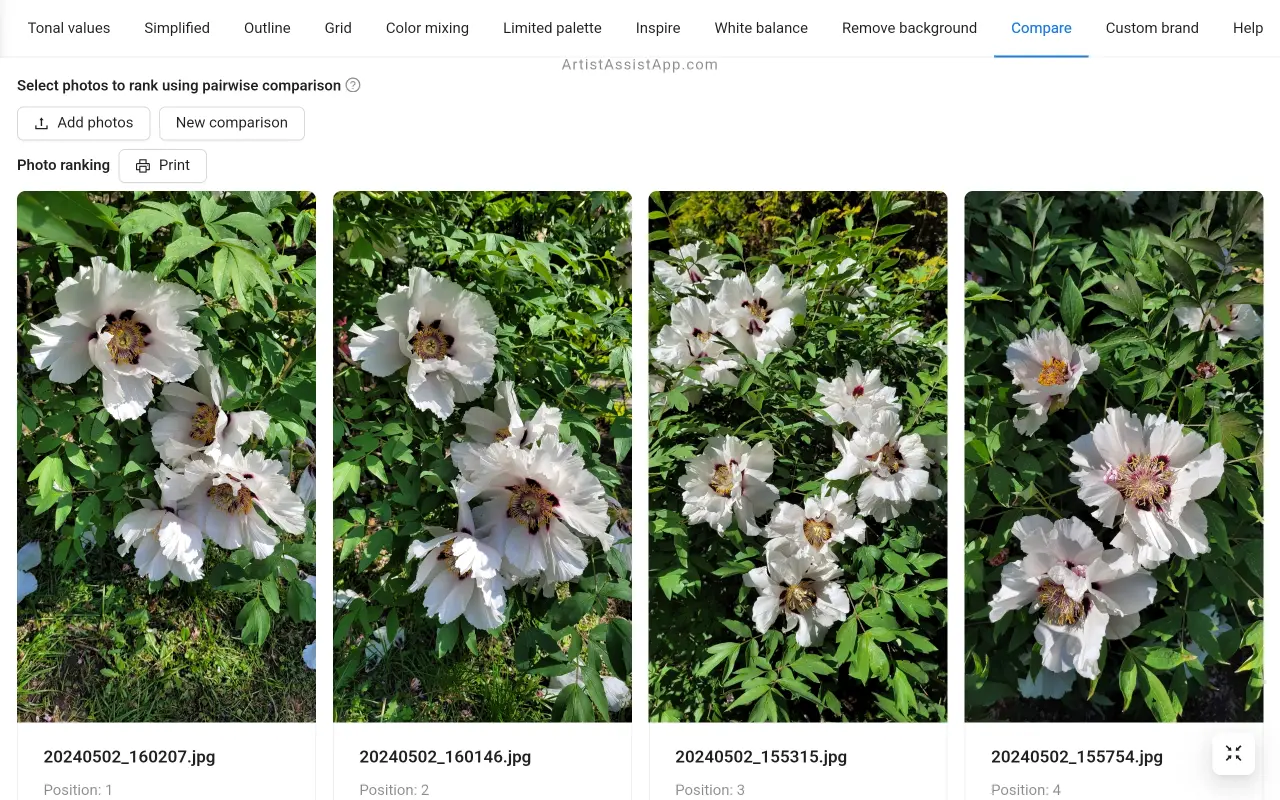
Printing and saving results to PDF
The Compare tab lets you easily print out a ranking of your photos. Just click the Print button. This is especially useful when you have compared many photos, such as 10 or 20 photos.
The ranking of photos can also be saved to PDF. Most web browsers and operating systems have printer settings that allow you to save as a PDF instead of actually printing.
About ArtistAssistApp
ArtistAssistApp, also known as Artist Assist App, is a web app for artists to accurately mix any color from a photo, analyze tonal values, turn a photo into an outline, draw with the grid method, paint with a limited palette, simplify a photo, remove the background from an image, compare photos pairwise, and more.
Try it now for free at https://app.artistassistapp.com to improve your painting and drawing skills and create stunning artworks.
